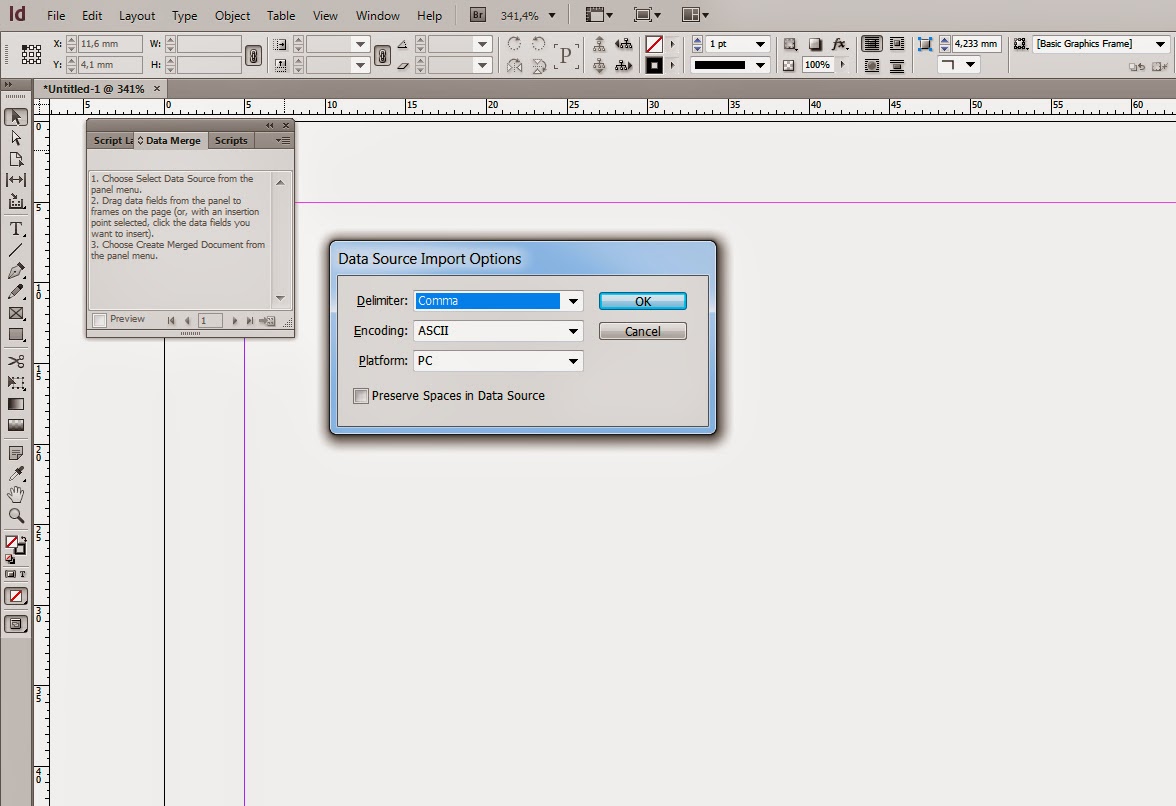InDesign Data
First prepare your XL-file single sheet so you have first row with Titles for columns,
Save your xls file as .CSV
Then open your .csv file with notepad! (simple text editor without any formating)
Of cource MS Excel do some stupide moves and instead of comma it put semi-comma but thats just fine becouse that gives us opportunity to get rid of any other commas.
So, go and search for all comma "," and replace them with something else becouse we need to use commas only to tell indesign how to format our document.
Next step is to change all semi-comma ";" to (now wanted) comma ","
Now you should have a file looking like this:
Remeber when saving the file in Notepad to choose option "All files *.*" an then give a name something.csv
Remeber when saving the file in Notepad to choose option "All files *.*" an then give a name something.csv
This is the file you choose when selecting data source!